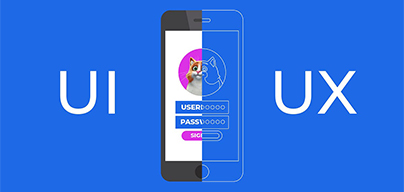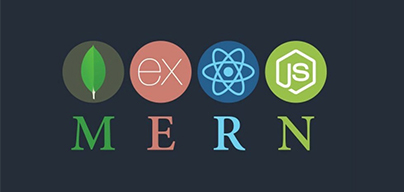Currently Empty: $0.00
About Course
UX/UI Design focuses on creating visually appealing, user-friendly, and intuitive digital experiences. It involves understanding user behavior, wireframing layouts, designing interactive interfaces, and improving usability. This course covers essential UX principles, UI design techniques, prototyping, and usability testing. By mastering these skills, you can create seamless digital experiences that enhance user satisfaction and engagement. Whether you’re designing websites, mobile apps, or software, UX/UI design plays a crucial role in ensuring a smooth and enjoyable interaction for users.
Course Content
UI Desgin
-
Install Figma, Adobe Photoshop, Adobe Illustrator
02:00:00 Preview -
UI/UX Design Basics
08:00:00 Preview